Bilibili is well-known for being a multimedia platform that you could watch a lot of different kinds of videos here. But you may not know that with some tools, you can download Bilibili videos to MP3. In this guide, we will mainly discuss the method of how to convert Bilibili to MP3 and show you the detailed steps that after reading this guide, you can download Bilibili videos to MP3 easily.
The Tool of Achieving Conversion: VidJuice UniTube
We need to achieve conversion with a Bilibili to MP3 converter. Here we take VidJuice UniTube as an example. This tool is famous for its conscious interface and colorful functions. With this tool, you not only can convert videos to MP3 from Bilibili but also can convert many kinds of videos from different video websites.
Free Download Free Download
Besides, this software also provides an online function which means that you can open the website from it straightly and even watch the videos here. And there is also a function of Multiple URLs so that you could download at most six tasks at the same time which can largely save your time when you need to download a lot of videos! Moreover, with this software, you can adjust the quality of the videos.
Now you can see the advantages of the software here. And then we will go to introduce the steps of conversion.
The Mainly Steps of Conversion
Step 1: Find the URL of Your Aim Video

After you enter the website, you can input the name of the video on the searching box to find the aim videos.
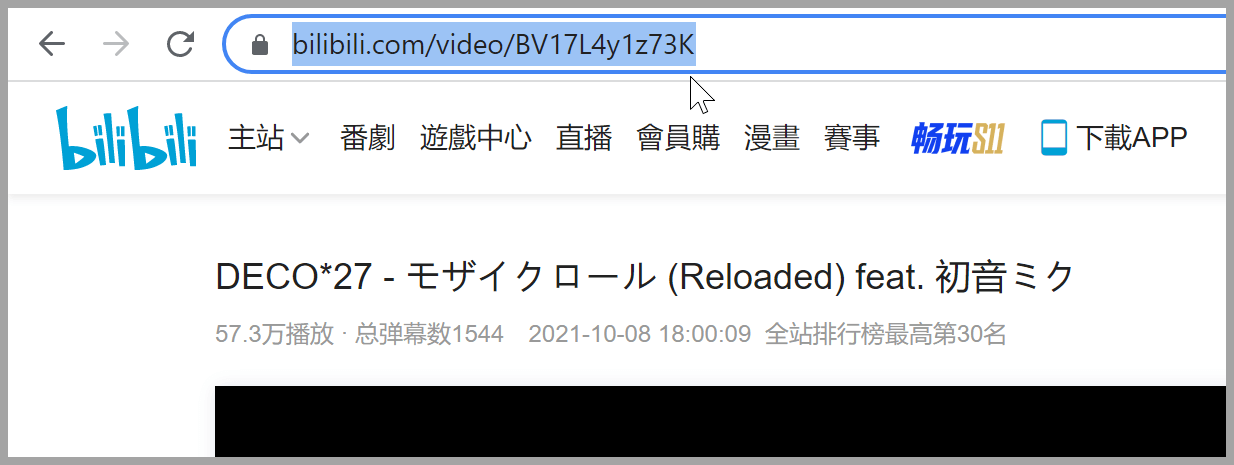
After you click your aim videos, there will be a new page jump out. What you need to do is to copy the Url which is on the top of the video.
Step 2: Launch the Software and Start Download
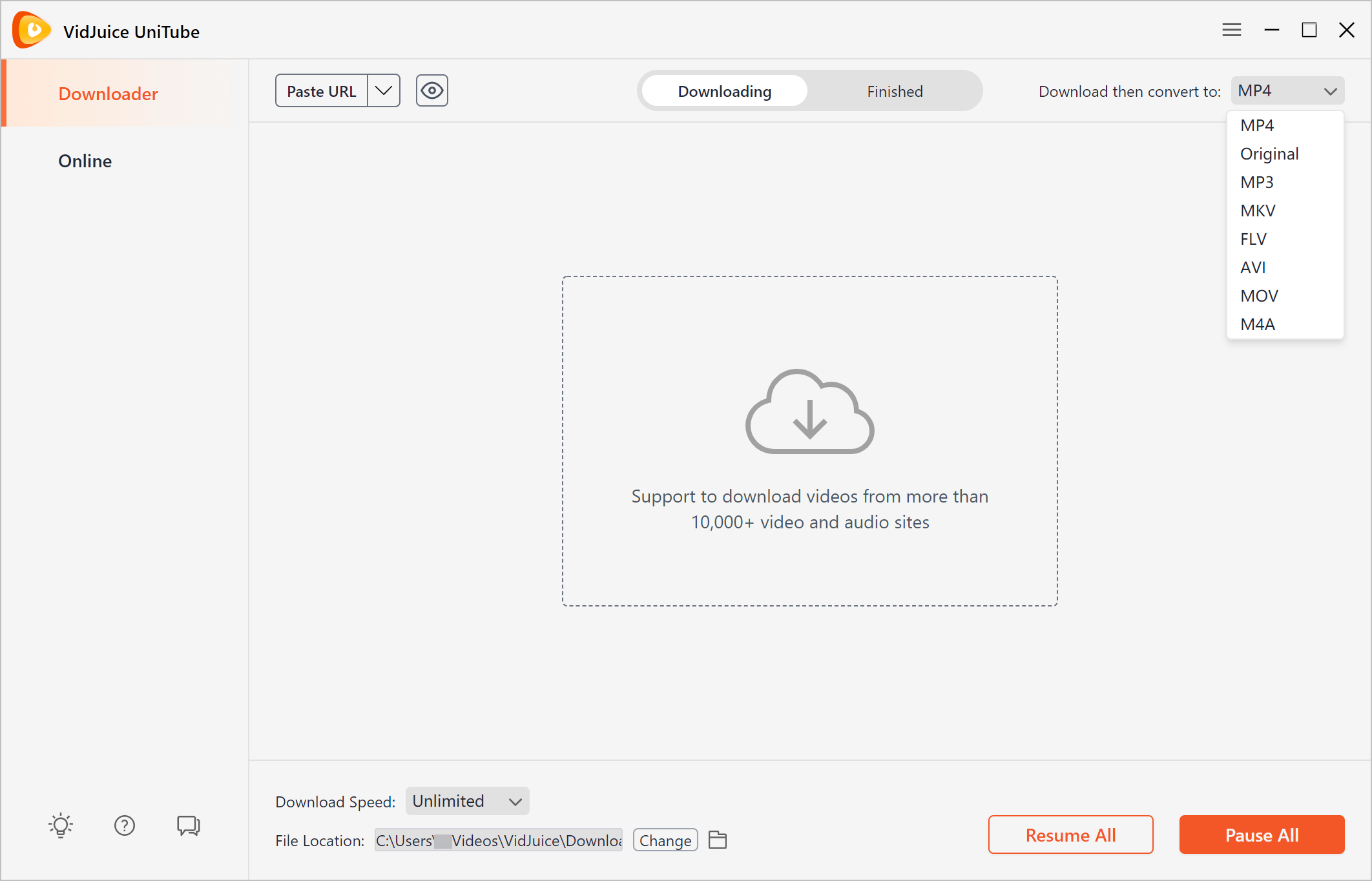
Download this tool from its official website and click the icon to launch the software. It is easy to see that there is a symbol of “Download then convert to” on the right top of the page. We need to choose “MP3” here.
After we adjust the format of the final video, we need to click the word “Paste URL” on the left top of the software. Once we click it, the download will be started.
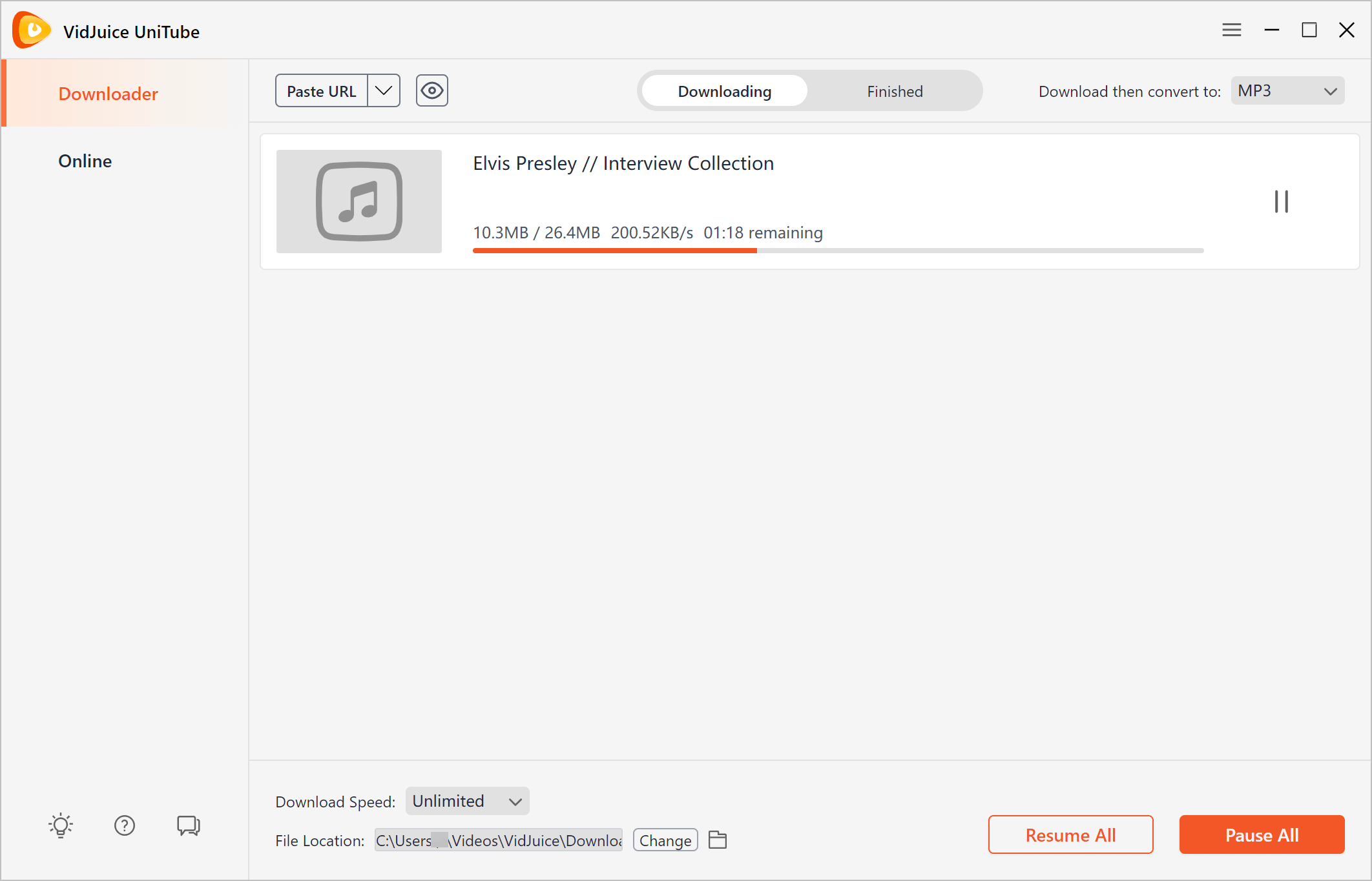
The Additional Functions
How to use the online function?
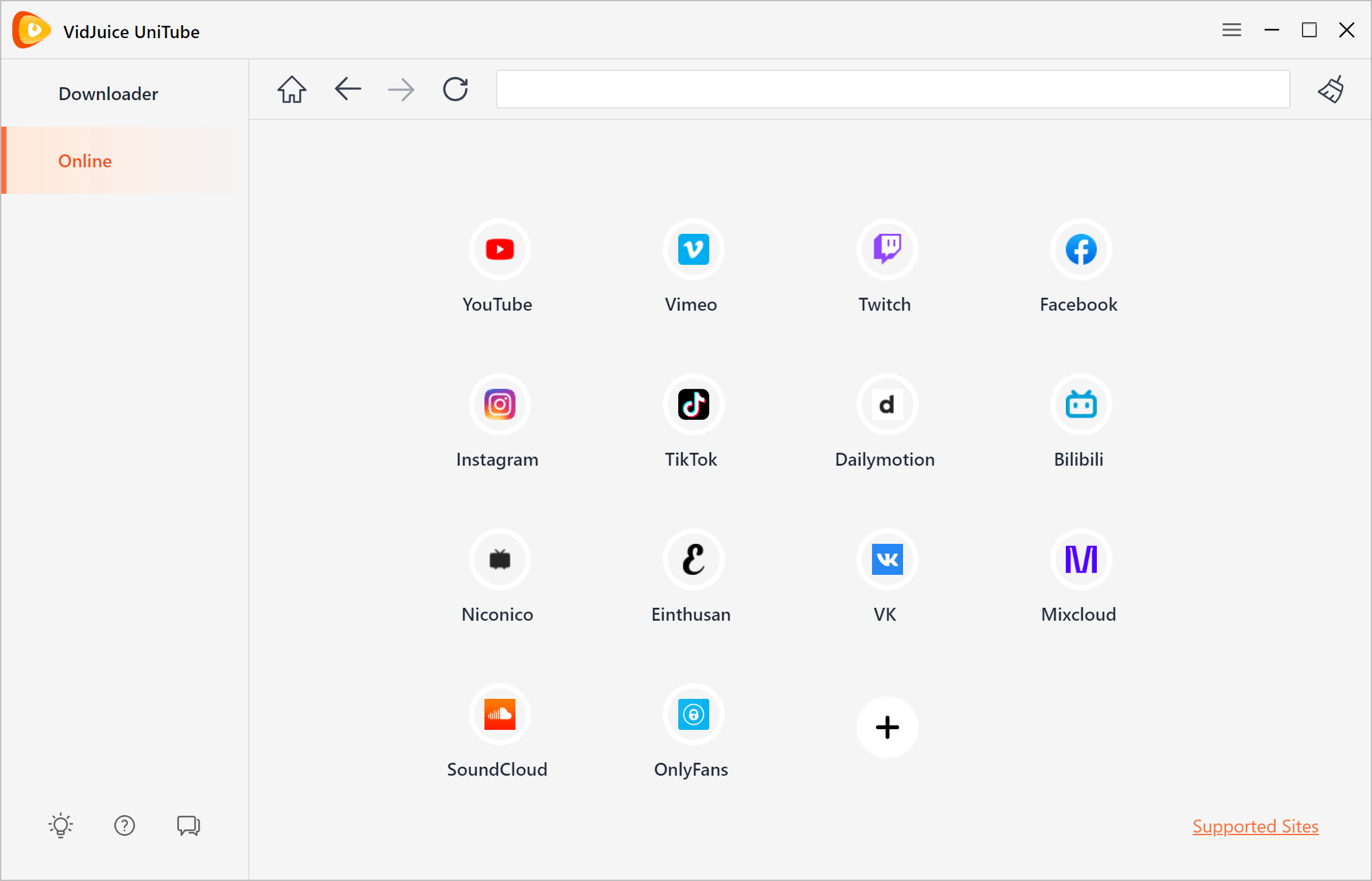
When you open the software, you can see the word “Online” on the right of the page. After you click that symbol, you can open different websites by choosing different icons.
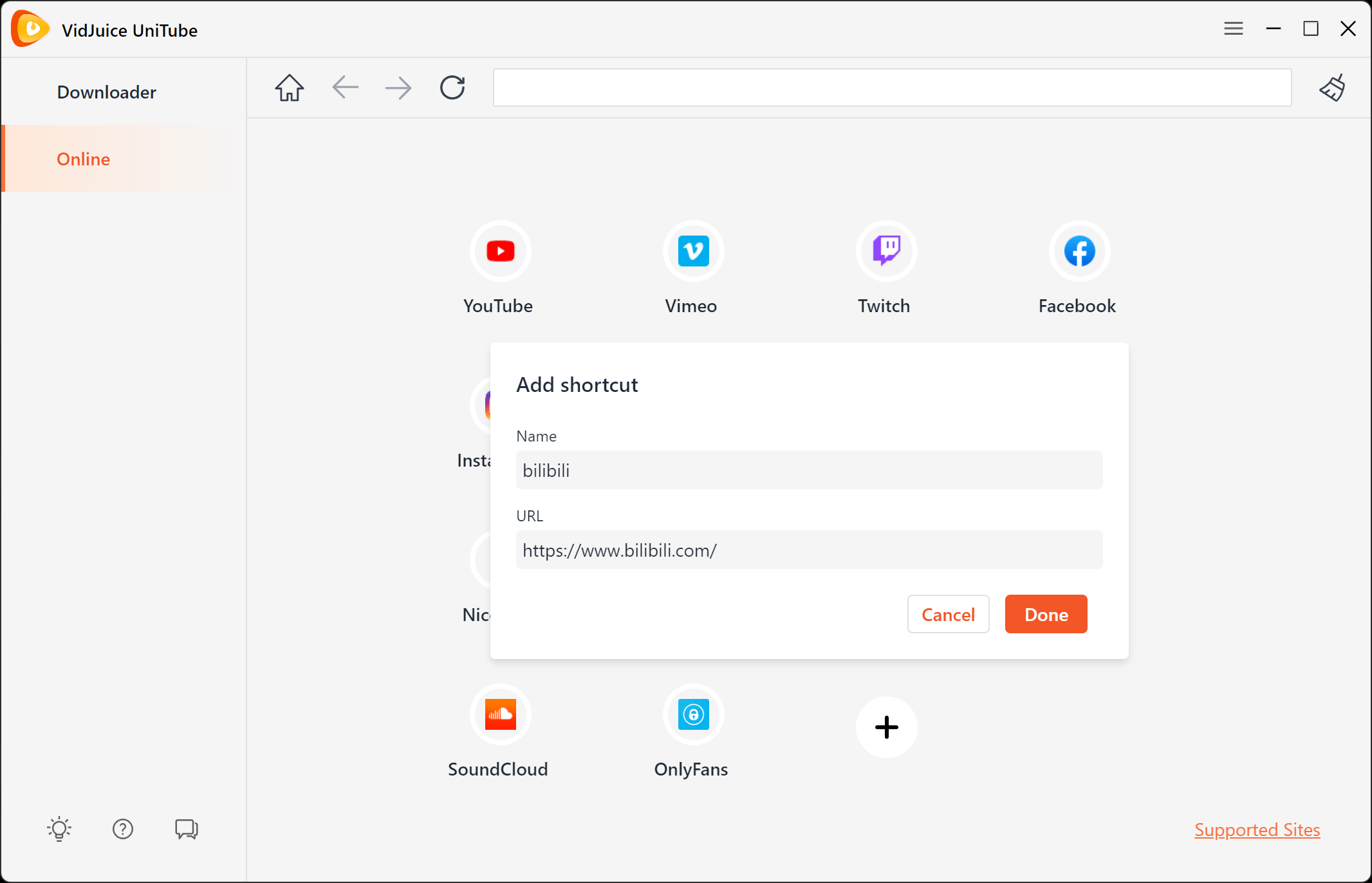
Although we can’t see the icon of Bilibili here, we can add it by ourselves. You just need to choose the symbol of “+” and import the name and URL of Bilibili.
After this operation, you can click the new icon to open Bilibili straightly next time.
How to achieve multiple downloads?
It is similar to the step of downloading only one video to MP3. The differences are that in step 2, you need to click the symbol on the right of the word “Paste URL” and choose “Multiple URLs”. After that, you need to paste all the videos you want to download into the new dialog box. And the download will be started automatically.
The Second way of Achieving Conversion

What we need to emphasize here is that the software we introduce above is not for free. If you don’t want to pay for the software, there is also a tool that can satisfy your demand. The name of this tool is Jijidown. After you launch this software, you can see there is a searching box in the middle of the page.
You need to paste the URL of your aim video in the dialog box and press the enter on your keyboard.

And you can see that there is a symbol of “MP3 File”. After you click that symbol, the software will remind you that the MP3 file has been established.
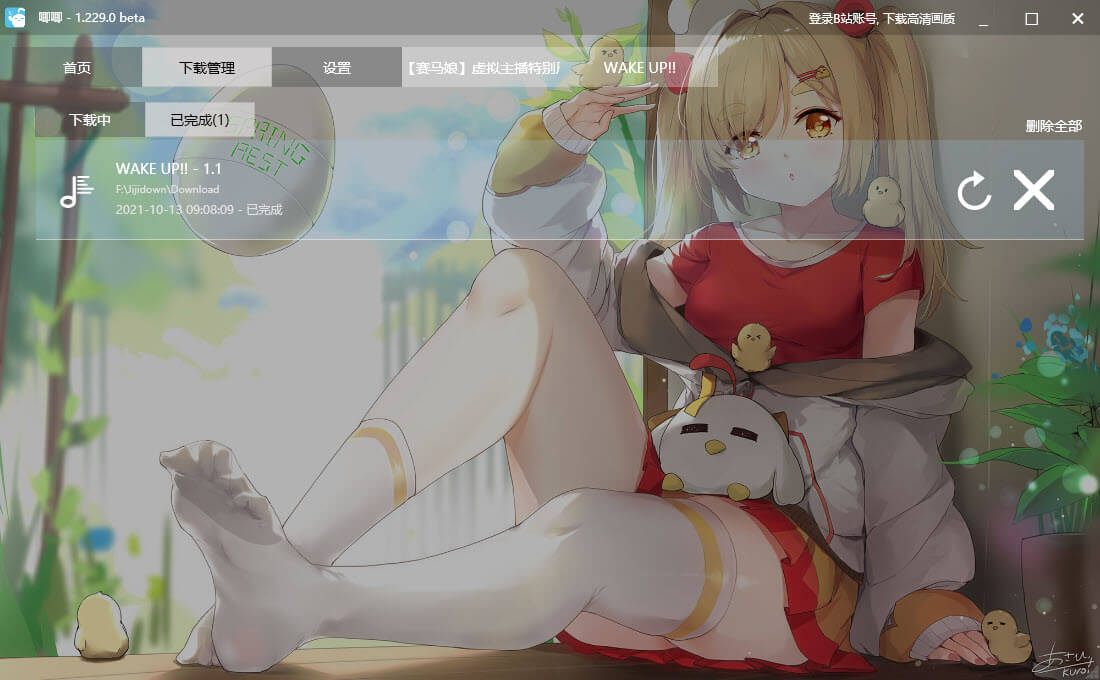
After a few minutes, you can see your aim video has been converted to MP3 in the completed list.
Ending
Both methods we mention in this guide are simple and effective. VidJuice UniTube is a paid software and it supports the download from not only Bilibili. JIJIdown is for free, but it doesn’t provide any other additional functions. You can choose them according to your own demand.
