PRZEDMOWA: Przeczytałem artykuły na ten temat, które są wyżej w rankingu Google i odkryłem, że większość z nich celowo miesza dwie różne rzeczy. Zalecają oni oprogramowanie do odtwarzania Blu-ray w celu odtwarzania 4K Blu-ray na komputerze, ale w rzeczywistości nie potrafią tego zrobić. Zwykły film wideo 4K pochodzący ze stron pobierania lub ripów z płyty Blu-ray 4K różni się od płyty/folderu/ISO 4K Blu-ray. Odtwarzanie plików jest zapewniane przez open source libVLC, ale odtwarzanie Blu-ray nie. Odtwarzanie 4K Blu-ray na komputerze nie jest takie proste.
Oprogramowanie odtwarzacza Blu-ray 4K, o którym będziemy mówić, może naprawdę odtwarzać płyty/foldery/ISO 4K UHD Blu-ray na komputerze z systemem Windows. Oprócz oprogramowania odtwarzacza Blu-ray 4K, będziesz potrzebować napędu Blu-ray 4K, a wydajność komputera musi być wystarczająco wysoka, aby odtwarzać Blu-ray 4K UHD.
W pierwszej części omówimy, jak odtwarzać płyty Blu-ray 4K na komputerze PC, korzystając z oprogramowania do odtwarzania płyt Blu-ray 4K –
Odtwarzacz Blu-rayVid Blu-ray
. Możesz najpierw pobrać i postępować zgodnie z instrukcjami. Jeśli nie można odtwarzać 4K UHD Blu-ray na komputerze PC lub proces odtwarzania nie jest wystarczająco płynny, możesz przejść do drugiej części, aby sprawdzić, czy komputer spełnia minimalne wymagania systemowe.
Bezpłatne pobieranie
Jak odtwarzać Blu-ray 4K UHD na komputerze
Ponieważ zamówiłeś kilka płyt Blu-ray 4K, musisz mieć nadzieję na wysokiej jakości rozrywkę wizualną. Odtwarzacz Blu-ray BlurayVid to jedyny wybór na świecie, który może legalnie odtwarzać płyty Blu-ray 4K/foldery Blu-ray 4K/ISO Blu-ray 4K z oryginalną szybkością transmisji bitów. W pełni obsługuje HDR (wysoki zakres dynamiki). Wszystkie płyty Blu-ray 4K zawierają informacje HDR.
Dzięki TrueTheater color, lighting & HDR dla wideo 4K obraz filmu Blu-ray wygląda niezwykle: ostre krawędzie, dobrze oświetlone, niesamowite szczegóły. Nie zapomnij o jakości dźwięku. Odtwarzacz Blu-ray 4K obsługuje dźwięk przestrzenny o jakości kinowej, taki jak Dolby Digital (5.1 kan.), Dolby Digital Plus (7.1 kan.) i Dolby TrueHD (7.1 kan.).
Krok 1. Podłącz napęd Blu-ray 4K do komputera
Jeśli chcesz odtwarzać płyty Blu-ray UHD, podłącz napęd Blu-ray 4K do komputera, a następnie włóż płytę Blu-ray 4K. Należy pamiętać, że napęd Blu-ray 4K jest wstecznie kompatybilny ze zwykłym Blu-ray 1080P, ale nie odwrotnie. Oznacza to, że zdecydowanie potrzebujesz napędu Blu-ray 4K.
Krok 2. Rozpocznij odtwarzanie płyty/folderu/obrazu ISO 4K Blu-ray
Uruchom odtwarzacz, kliknij ikonę płyty na głównym interfejsie, aby odczytać płytę Blu-ray 4K UHD.
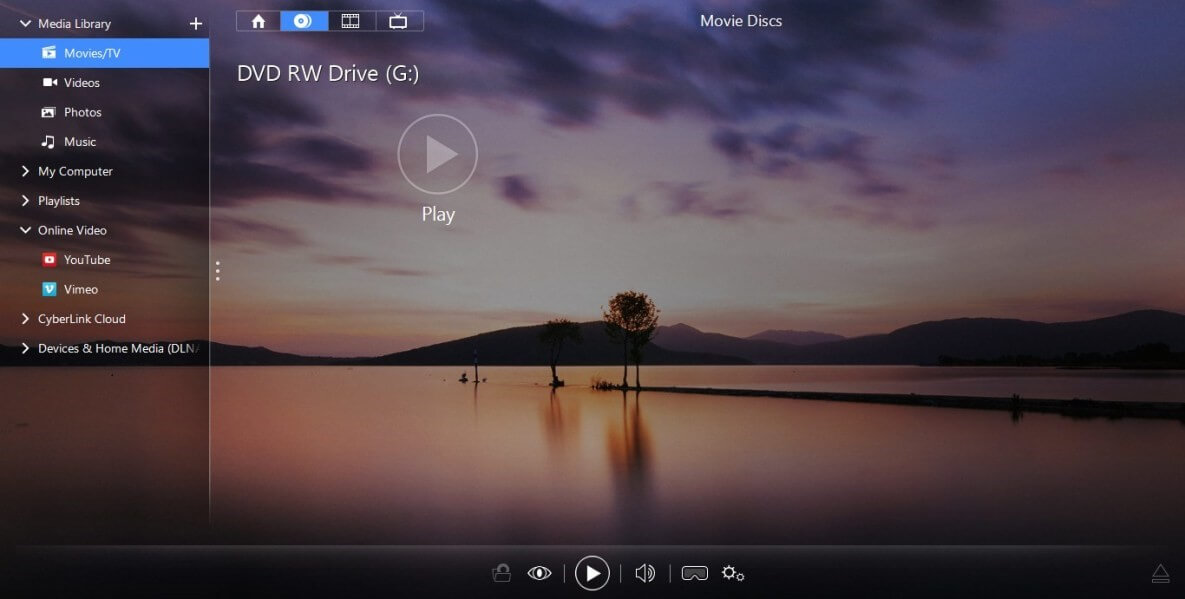
Jeśli chcesz odtworzyć folder Blu-ray 4K (BDMV) lub obraz ISO Blu-ray 4K, znajdź plik w „Mój komputer” i odtwórz go.
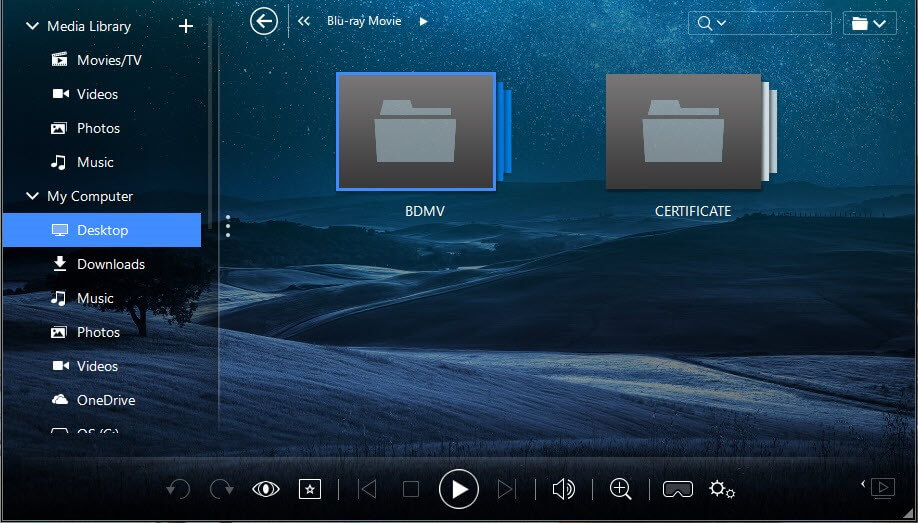
Krok 3. Włącz ulepszenia wideo i ciesz się
Włącz „Ulepszenia wideo”. Odtwarzacz Blu-ray 4K automatycznie zastosuje ulepszenia do wideo dzięki inteligentnemu algorytmowi. Teraz możesz cieszyć się wysokiej jakości 4K Blu-ray na komputerze.
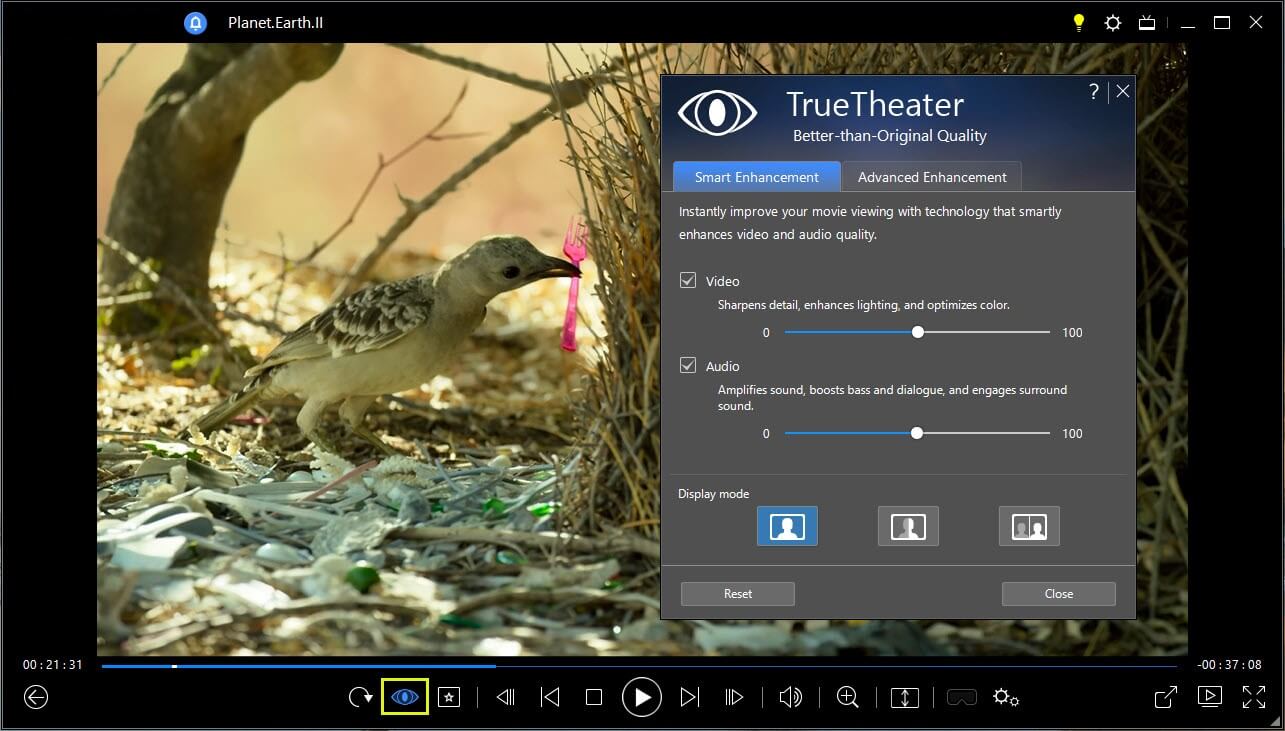
Dla mnie,
Odtwarzacz Blu-rayVid Blu-ray
nie jest tylko odtwarzaczem Blu-ray i DVD. Zawsze używam tej aplikacji do otwierania plików wideo na moim komputerze. Wyświetlanie wideo w tej aplikacji jest o wiele bardziej żywe niż w innych odtwarzaczach multimedialnych.
Bezpłatne pobieranie
Minimalne wymagania systemowe do odtwarzania płyt Blu-ray 4K UHD
Czy Twój komputer jest wystarczająco mocny, aby odtwarzać 4K UHD Blu-ray? Sprawdź listę minimalnych wymagań tutaj.
System operacyjny
Microsoft Windows 10 (64-bitowy z aktualizacjami Fall Creators Update 2017 z października)
Odtwórz HDR 10: Windows 10 (64-bitowy z aktualizacją z października 2018 r.)
Procesor (CPU)
Procesory Intel Core i siódmej generacji (Kaby Lake) i nowsze, obsługujące technologię Intel Software Guard Extensions (Intel SGX).
Procesor graficzny (GPU)
Procesory Intel Core i siódmej generacji (Kaby Lake) zintegrowane z układem graficznym Intel HD Graphics 630, Intel Iris™ Graphics 640.
Płyta główna (Matterboard)
Wymagana jest płyta główna obsługująca technologię Intel Software Guard Extensions (Intel SGX). Funkcja Intel SGX musi być włączona w ustawieniach BIOS-u i przydzielona z 128 MB lub większą ilością pamięci. Aby wyświetlić efekt HDR 10 filmów Ultra HD Blu-ray, wymagana jest płyta główna obsługująca eksportowanie sygnału HDR 10.
Pamięć
4 GB (zalecane 6 GB)
Miejsce na dysku twardym
700 MB na instalację produktu.
Urządzenie wyświetlające
Urządzenie wyświetlające musi posiadać interfejs połączeniowy HDMI 2.0a/DisplayPort 1.3 i obsługiwać technologię HDCP 2.2.
Rozdzielczość ekranu: rozdzielczość Ultra HD (3840 x 2160).
Połączenie wyświetlacza: kabel HDMI 2.0a/DisplayPort 1.3 bez żadnych adapterów/rozdzielaczy/repeaterów.
Uwaga: Aby włączyć funkcję High Dynamic Range (HDR) filmów Ultra HD Blu-ray, urządzenie wyświetlające musi obsługiwać funkcję wyświetlania HDR i wyświetlać głębię kolorów 10-bitową z interfejsem połączenia HDMI 2.0a/DisplayPort 1.4. Jeśli urządzenie wyświetlające lub GPU nie obsługuje funkcji HDR, odtwarzacz odtworzy film Ultra HD Blu-ray w trybie Standard Dynamic Range (SDR).
Napęd dyskowy
Napędy optyczne certyfikowane do odtwarzania płyt Blu-ray Ultra HD.
Połączenie internetowe
Wymagane do początkowej aktywacji oprogramowania i formatu pliku, pierwszego odtworzenia filmu Ultra HD Blu-ray i korzystania z usług online.

