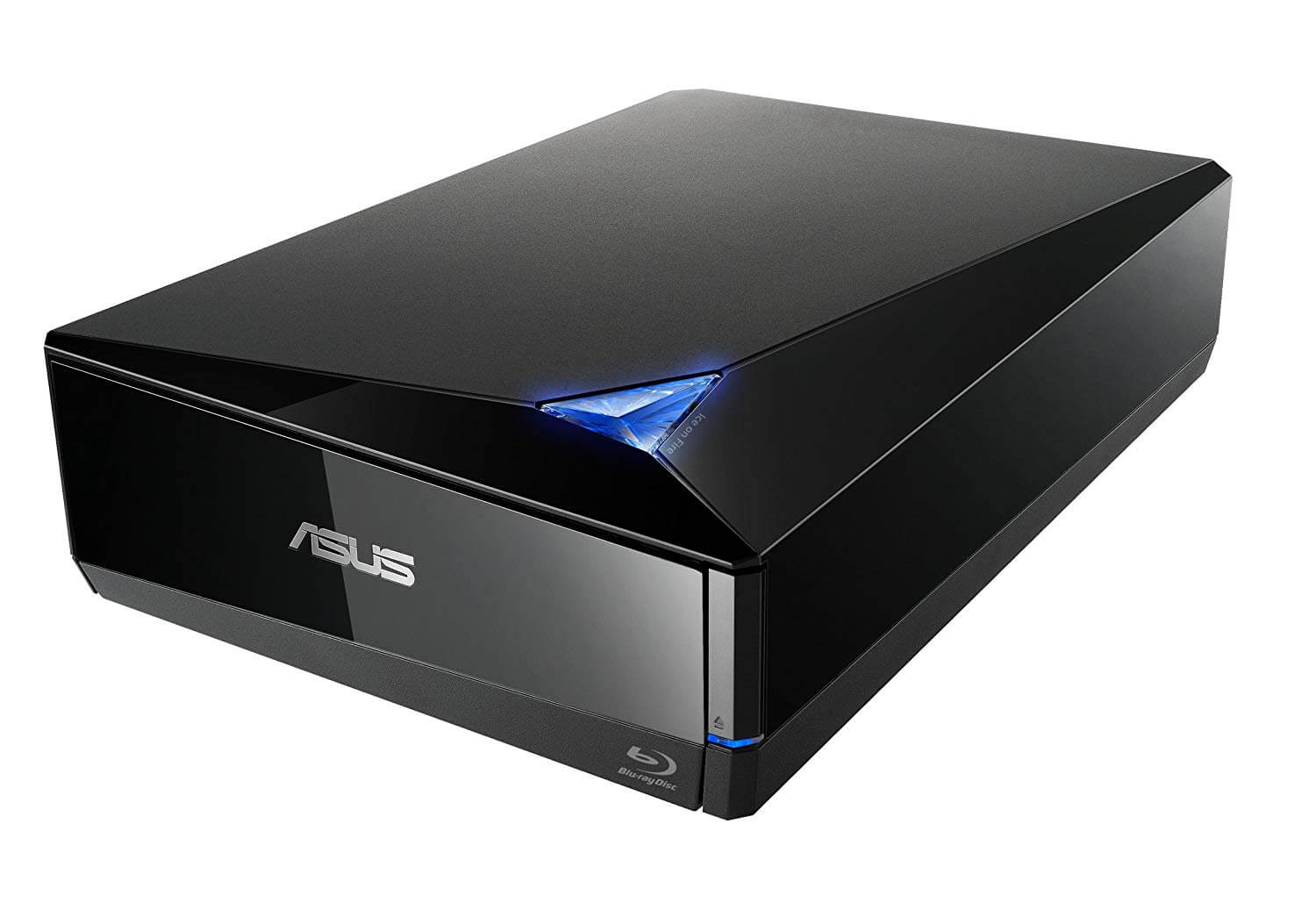Como usuario de Mac y entusiasta del Blu-ray, llega un momento en el que necesitas reproducir Blu-ray en Mac, hacer una copia de seguridad de tu colección de discos Blu-ray o grabar discos Blu-ray en Mac Para todo esto, necesitas una unidad de Blu-ray. La última Mac con una unidad óptica integrada fue la MacBook Pro (13 pulgadas, mediados de 2012, MD101xx/A, MD102xx/A) con una unidad de CD/DVD, que NO era compatible con Blu-ray. Como Mac nunca ha venido con una unidad de Blu-ray integrada, una externa es imprescindible. A continuación, se muestran algunas excelentes unidades de Blu-ray compatibles con Mac que nos gustan y recomendamos.
ASUS BW-16D1X-U
Los usuarios habituales de Blu-ray deberían elegir una unidad de altura completa en lugar de una unidad delgada y menos costosa, ya que una unidad de Blu-ray de altura completa tiende a desgastarse más lentamente. Para grabar discos, la ASUS BW-16D1X-U tiene una velocidad de escritura superrápida de 16X. Su interfaz USB 3.0 le permite escribir datos más rápido que USB 2.0: solo se necesitan 10 minutos para realizar una copia de seguridad de 25 GB de datos.
El diseño es característico. Se trata de una unidad sólida como una roca con un diseño en forma de diamante y una gran luz azul en la parte superior. Tiene un aspecto muy atractivo y es totalmente compatible con Mac.
Compre ya
- Formatos de disco compatibles: Blu-ray, BDXL, DVD, CD
- Velocidad de escritura: 16X velocidad de escritura de Blu-ray
- Interfaces: USB 3.0 (USB 3.1 Gen1)
- Tamaño: 9,5 x 2,5 x 6,5 pulgadas
Pioneer BDR-XD05B
La Pioneer BDR-XD05B es una de las unidades de Blu-ray más pequeñas y livianas, con solo 4 gramos. Se alimenta mediante una conexión USB 3.0, pero si no tiene un conector USB 3.0, puede usar el USB 2.0 en su lugar.
A muchas personas les preocupa el ruido al ver películas en BD/DVD o escuchar música en CD en Mac, pero esta unidad Blu-ray ha tenido esto en cuenta para ofrecer una mejor experiencia. PowerRead proporciona una reproducción más fluida cuando un disco de película tiene huellas dactilares o rayones. Durante la reproducción de música, la función PureRead2+ ajusta los parámetros de la unidad para minimizar los fallos de sonido. El modo Auto Quiet ajusta la velocidad de rotación del disco para reducir el ruido de forma inteligente. Solo asegúrese de que la unidad esté colocada sobre una superficie plana y luego girará silenciosamente. La compra incluye CyberLink Media Suite 10 y la carcasa de la unidad Blu-ray.
Compre ya
- Formatos de disco compatibles: Blu-ray, BDXL, DVD, CD
- Velocidad de escritura: 6X BD-R
- Interfaces: USB 3.0 (USB 3.1 Gen1)
- Tamaño: 5,2 x 5,2 x 0,6 pulgadas
Unidad externa de Blu-ray MthsTec
El USB tipo C (USB-C) es una tendencia. Es posible que las computadoras Mac solo tengan la interfaz estándar unificada de tipo C en el futuro. Si desea utilizar la unidad de Blu-ray externa de Mac sin un adaptador, esta es la opción adecuada. Esta unidad de Blu-ray USB 3.0 y tipo C funciona perfectamente en macOS. La velocidad de lectura es bastante rápida y el ruido es bajo. Si tiene problemas después de recibir el producto, puede comunicarse con
MthsTec@hotmail.com
y solicitar soporte técnico.
Compre ya
- Formatos de disco compatibles: Blu-ray, DVD, CD
- Velocidad de escritura: 6X BD-R SL/DL
- Interfaces: USB 3.0 y Tipo-C
- Tamaño: 5,7 x 6,2 x 1 pulgadas
Si está listo para disfrutar o grabar Blu-ray en Mac, elija una de las excelentes unidades de Blu-ray que se enumeran arriba. Son una buena compra.