-
BlurayVid DVD Cloner
Best DVD cloner ever for Windows PC and Mac! It can easily copy DVD to DVD, DVD to ISO/folder and vice versa. Its unique features allow you to split/combine DVD disc when copy.
BlurayVid DVD Cloner
BlurayVid DVD Cloner can copy a full DVD disc block by block and keep its original quality and effects. You'll love the multiple copy modes it provides, which enables you to select the titles and streams you want to save. Besides that, it can clone Blu-ray to Blu-ray and rip DVD/BD to high definition MKV format. With the powerful DVD & Blu-ray decryption tech, it's very easy and efficient to back up your disc collections.
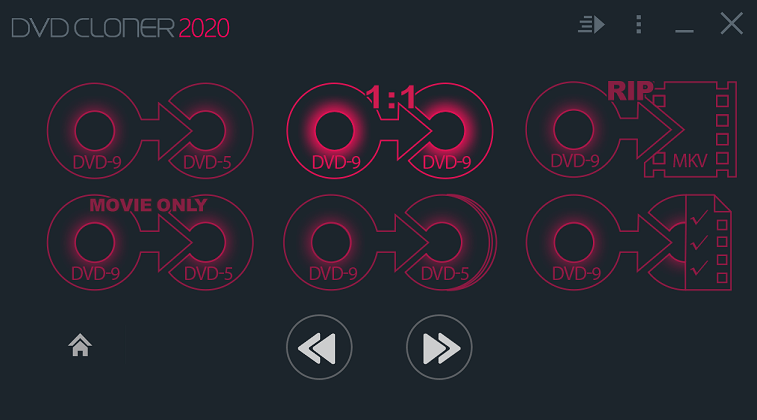
Clone Any DVD to DVD Disc or Hard Drive
Under every mode, you can select copy to DVD disc, ISO, or DVD movie folder. When copy from disc to disc, the process is as easy as you would desire: insert a DVD, select a copy mode, start to clone, then replace it with the target DVD for burning, you will need only one DVD drive.
- Movie complete copy: Compress and copy a full DVD-9 to DVD-5.
- Perfect 1: 1 copy DVD-9 to DVD-9 or copy DVD-5 to DVD-5 without any quality loss.
- Main movie only: Copy the main movie of DVD-9/DVD-5 to DVD-5.
- Split a DVD-9 movie to two DVD-5 and keep menus.
- Movie customize copy: Select your desired titles, chapters, streams, and compression rate to clone a DVD. You can preview the DVD titles before burning.
Burn Movie Folder or Image File to DVD Disc
DVD ISO files or movie folders that you download from the internet can be copied to DVD discs for enjoying on a big-screen television.
- 1:1 burn the full ISO image file or DVD folder to a DVD-5/DVD-9 disc.
- Compress and copy a full DVD-9 movie to a DVD-5 disc.
- Copy the main movie of a DVD-9/DVD-5 to DVD-5.
- Split one DVD-9 ISO/folder to two DVD-5 discs, keeping the DVD menus and special features.
- Copy your desired titles, chapters, audio streams, subtitle streams from the DVD ISO/folder to a recordable DVD disc.
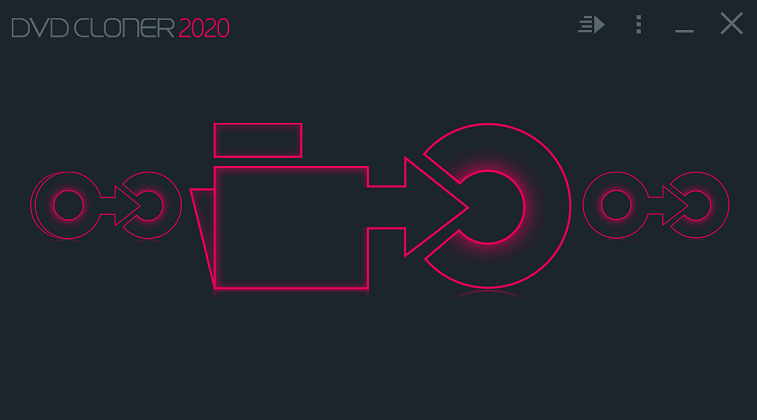
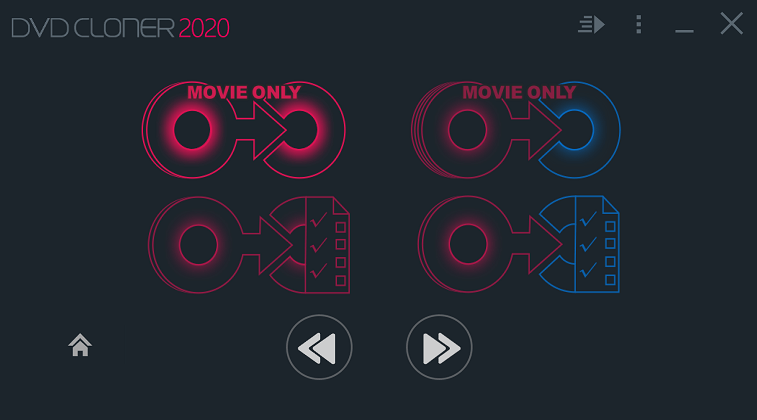
Combine Multiple DVDs to One DVD or Blu-ray
- Combine the main movies of two DVDs to one DVD disc, and customize the DVD menu template.
- Combine all the contents of two DVDs to one DVD disc.
- Combine the main movies of up to 6 DVDs to one Blu-ray disc.
- Combine all the movie titles from multiple DVDs to one Blu-ray disc.
- Provides the "Create more copies" option to burn multiple disc copies without repeating the whole process again and again.
Clone Blu-ray/4K Blu-ray Main Movie to Blu-ray
BlurayVid DVD Cloner can also handle Blu-ray disc and 4K UHD Blu-ray disc.
- Copy the main movie of a Blu-ray disc to BD-25 disc or copy a 4K UHD Blu-ray to BD-50.
- Save the Blu-ray disc's main movie as an ISO image file or Blu-ray movie folder (BDMV).
- Burn Blu-ray ISO file or the whole Blu-ray movie folder to a Blu-ray disc.
If you want to copy the full Blu-ray and have a much wider array of Blu-ray copying functionality, you could try BlurayVid Blue Cloner.
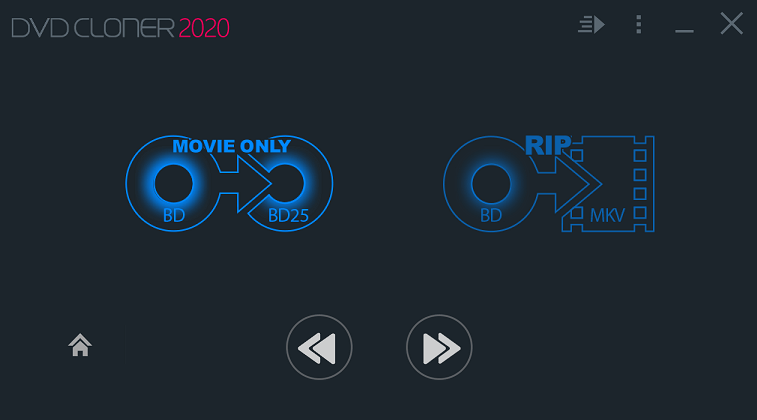
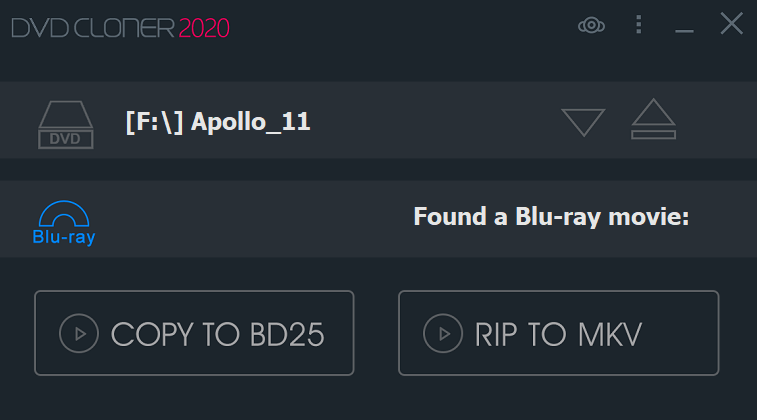
Rip DVD/Blu-ray/4K UHD Blu-ray Disc to MKV
Rip the main movie of DVD/Blu-ray/4K Blu-rays to regular MKV files and can keep all their streams.
- Select whether to use encoder when ripping DVD to MKV, provide options like "Don't re-encode, just copy", "H.264 (output about 3GB)", "H.265 (output about 2GB)", .etc. Don't re-encode means to keep the original MPEG2 DVD video codec.
- Hardware acceleration boosts the speed when ripping DVD to H.264/H.265 MKV video.
- Needs only 5 minutes around to rip a DVD to MPEG2 MKV without re-encoding.
- Keep all audio/subtitle tracks by default. You can change to keep one language.
Reviews from Users
Kasia
Launch the software you can see the Express interface that enables you to copy or rip DVD in one click. After switching to the Expert interface, it has more DVD copy options for you to explore.
Tommy
The advantages I found mentioned below, 1. Powerful decryption capabilities to copy Disney and Sony DVD. 2. Walks you through the DVD copying process step by step. 3. The scale function is friendly to users who have poor vision.
Christina
This program allows me as a newbie in this area to easily clone DVD. It can recognize a disc size automatically and present with the appropriate copy modes, and provide explanations for each step.
100% Clean & Secure
