A good Blu-ray player for Windows is stable, compatible, and can play almost all the commercial Blu-ray discs with high quality. Owing to the popularity of 4K Blu-ray, it is better to not only play normal Blu-ray but also 4K UHD Blu-ray disc.
For writing this post, we found out the entire list of Blu-ray player for Windows and carefully picked the top 4 best Blu-ray player among them.
PowerDVD – Best Blu-ray Player for Windows with Largest User Group
PowerDVD is the undisputed master of Windows Blu-ray player. A Taiwanese multimedia software company – CyberLink started releasing PowerDVD since 1997. With CyberLink’s powerful technology and authorization in the multimedia area, PowerDVD has never been surpassed. The closest competitor in sight is DVDFab Player 5 Ultra.
After more than 22 years of development, PowerDVD is very mature. It has almost all the functions you need while playing Blu-ray and media files. It can play 4K UHD Blu-ray disc, FHD Blu-ray disc, BDMV folder, AVCHD folder, Japanese UHD BDAV disc, DVD, CD, VCD, ISO files, and regular media files on your Windows computer. Original Blu-ray menu, original multitrack Blu-ray audio, HDR10 effect are also supported. The video and audio quality that output by PowerDVD is better than any other Blu-ray player that I have tried.
Get a PowerDVD Free Trial
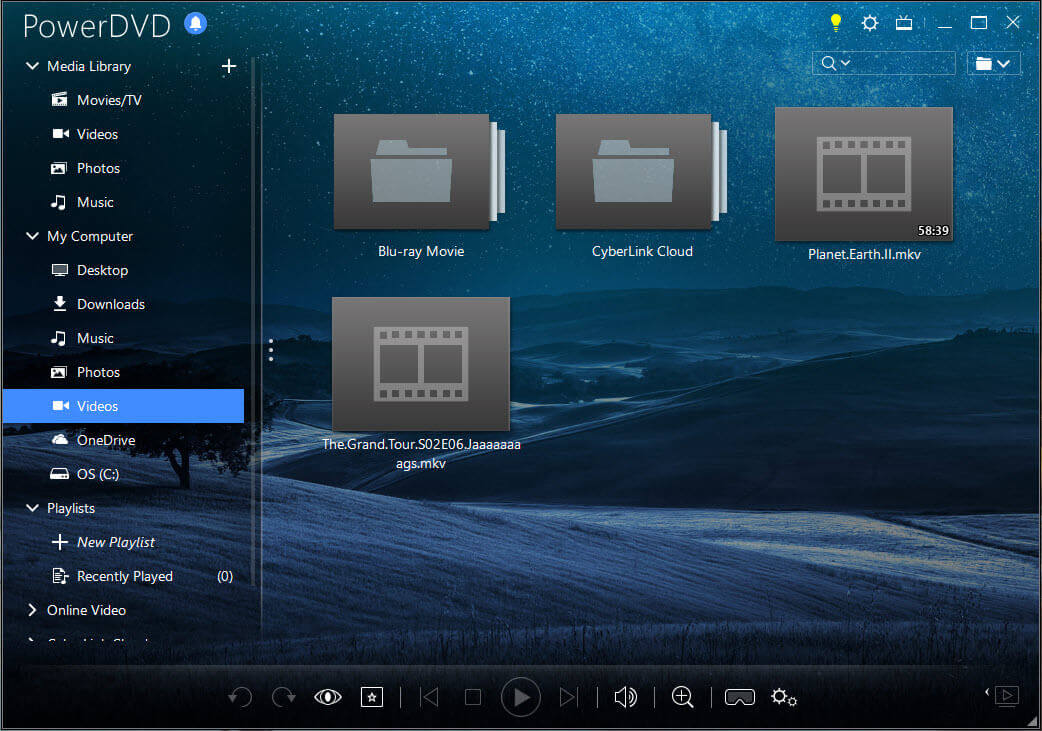
What I like
- Legal and powerful. It can play almost anything with better-than-original quality.
- Support 3D Blu-ray and DVD.
- Offer a 30-day free trial without any limitation on the functions so you can try carefully before purchase. They have confidence in their product.
- Provide a detailed user manual.
- It has a forum for you to communicate with other users.
What I don’t like
- PowerDVD is a legal Blu-ray player software (this is a good thing) and it obey the rules to set the region code restriction. You have 5 chances to change the Blu-ray region. If expired, PowerDVD might show region mismatch when you play a Blu-ray disc at the next time.
DVDFab Player 5 Ultra – Play Blu-ray with Menu and HDR10 Support
DVDFab Player 5 Ultra is another powerful Blu-ray media player. Unlike PowerDVD, DVDFab Player did not get the authorization to play Blu-ray disc. It uses its strong decryption capability to bypass the Blu-ray copyright protection.
DVDFab Player 5 Ultra and PowerDVD is similar in Blu-ray playback function. They both have PC and TV playback modes available. On the product interface, DVDFab stated that it can play back DVD & Blu-ray discs/ISO files/folders, and unprotected 4K Ultra HD Blu-ray ISO files/folders. To bypass the 4K Blu-ray DRM and region code, you probably need to download DVDFab Passkey for Blu-ray. These two can be used together.
Download DVDFab Player 5 Ultra Download DVDFab Passkey for Blu-ray

What I like
- Neat interface and simple to use.
- It also has a forum.
What I don’t like
- The trial version only gives me 3 times to play the disc. It is all rather confusing because I can hardly test it.
- It can’t play 3D Blu-ray on Windows computer.
- Since DVDFab was forced to move the domain suffix from .com to .cn, their product quality and customer support are in small decline.
Leawo Blu-ray Player – A Famous Free Blu-ray Player Software for Windows
Leawo Blu-ray Player is a free app to play Blu-ray on Windows. It can play 1080P Blu-ray disc/folder/ISO, DVD, and multi-format media files. 4K UHD Blu-ray is not included. As a freeware, the biggest advantage is that it can show the original Blu-ray menu.

What I like
- Leawo is the only integrated free Blu-ray player for Windows that really works.
- It supports original Blu-ray menu.
What I don’t like
- It crashes all the time. To play Blu-ray disc with it, I have to carefully use it without operating other programs at the same time. If you face the ‘crash’ problem, please cancel the program process in the task manager.
- It doesn’t support 4K Blu-ray, though this is normal as a freeware.
- This app has advertisements.
VLC media player – Add Extra Libraries to Play Protected Blu-ray Disc
VLC media player is an open-source project with many extra libraries that you can add by yourself. To play protected Blu-ray disc, you will have to download some libraries for your VLC media player. We have written a detailed guide on this before: Play Encrypted Blu-ray Disc on Windows with VLC. After place these files at the correct path, VLC can turn into a Blu-ray player that supports commercial Blu-ray disc, even 4K Blu-ray.
What I like
- Free and open source.
What I don’t like
- It can’t display the Blu-ray Menu. Even if I have correctly installed Java before, VLC still shows error message like “This Blu-ray disc requires Java for menu support. Java was not found on your system”.
- Even if we download and place the libraries according to its instruction, there are still quite a number of the Blu-ray discs fail to play in VLC.
- It crashed sometimes.
Conclusion
In conclusion, PowerDVD is with no doubt the best Blu-ray player for Windows. DVDFab Player 5 Ultra performed slightly worse in stability and Blu-ray audio output but it has a strong capacity to decrypt disc. Leawo Blu-ray Player is an acceptable choice to play 1080P Blu-ray on Windows but its stability is a big fatal flaw. To make VLC play Blu-ray disc, you will need to spend much time gathering all the libraries and the user experience while playing disc is not that good compared to the paid Blu-ray players.
For your information only: Besides the top 4 best Blu-ray player software for Windows above, there are 10+ Windows Blu-ray players outside but none of them can reach the top 5. They all looked alike to me, having almost the same product interface, obviously using the exact same code, and have very limited ability to play Blu-ray disc. The software interface and product page seem to have not been updated for a long time. They have a similar price that sells for over $30.
Hope our post can save your time comparing the Blu-ray player by yourself. Thanks so much for reading.

