-
BlurayVid Blu-ray Player for Mac
World's leading Mac Blu-ray player with full-featured Blu-ray menu and enhanced audio output. Enjoy the best quality Blu-ray disc, Blu-ray ISO, and Blu-ray folder on your Mac.
BlurayVid Blu-ray Player
BlurayVid Blu-ray Player is the best entertainment choice for playing newly released 1080P Blu-ray disc/Blu-ray ISO file/BDMV folder on Mac. It fully supports the beautiful original Blu-ray menu and original Blu-ray audio. With the advanced hardware acceleration technology, you will have smoother Blu-ray experience.
Original Blu-ray Menu Support
BlurayVid Blu-ray Player greatly enhances the operability on Blu-ray menu where you can choose scenes, set up subtitles, audio tracks, and even watch special features by using the arrow keys on the keyboard. You can also bring up the virtual remote and use the mouse to control the remote.
Please note that the Blu-ray menu won't respond if you use the mouse to directly click on it unless the Blu-ray disc allows this operation itself.


Optimized 4K Video Playback
Except for showing the crystal-clear images when playing 1080P Blu-ray, BlurayVid Blu-ray Player also enables to play 4K video in regular formats (e.g. MP4, MKV, MOV, and M4V). You can see every detail of the picture with bright colors and sharp subtitles without stutters or logs when playing 4K videos.
Tip: BlurayVid Blu-ray Player (Mac) does not support 4K UHD Blu-ray disc/ISO/BDMV folder.
Perfect DTS and Dolby Audio Output
BlurayVid Blu-ray Player takes you to experience an extraordinary audio-visual feast. It supports to output DTS, DTS HD/DTS Master/DTS HD Master, Dolby TrueHD/Dolby Digital Plus, Dolby Digital, APE/FLAC/ALAC without any quality loss. But due to the restriction of Mac, AC-3, E-AC-3, TrueHD, DTS, DTS-HD can only output 5.1 audio tracks.


Smooth Blu-ray Playback Experience
BlurayVid Blu-ray Player owns BluFast MX tech – the unique hardware acceleration technology, which can save 20% - 50% of the CPU usage and have a significant reduction in memory consumption. Even if you are running multiple tasks in the background, BlurayVid can play Blu-ray movie smoothly.
Match the Touch Bar of MacBook Pro
If you are using MacBook Pro with touch bar, you can operate the touch bar to play, stop, fast-forward or rewind the movie, it will greatly facilitate the Blu-ray playback control.
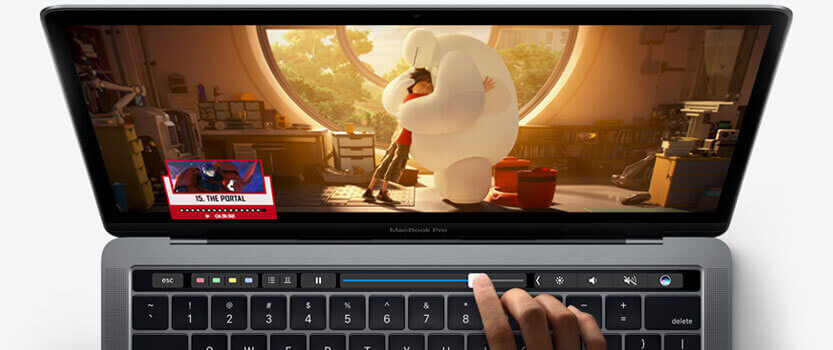
Support Multiple Media Formats
Movie Formats
BD-R 1.1/BD-RE 2.1, BD-R 2.0/BD-RE 3.0, BDROM 2.2, BD-J, BDROM Profile 1.1 (Bonus View), DVD-Video, DVD-VR, DVD+VR, VCD, SVCD, CD
Video Formats
H265, ASF, AVC, AVI, BSF, DAT, DIV, DIVX, DVR-MS, FLV, H.264, HEVC, JSV, M2P, M2T, M2TS, M2V, M4V, MKV, MOD, MOV, MP4, MP4V, MPE, MPEG, MPG, MPV, MTS, MVC, QT, TOD, TP, TS, TTS, VC1, VOB, WMV
Music Formats
AAC3, AC3, ALAC, APE, AOB, DTS, FLAC4, M4A, MID, MKA, MP2, MP3, MPA, OGG, RMI, WAV, WMA
Photo Formats
BMP, JPEG, JPG, PNG, TIF, TIFF
System Requirements for BlurayVid Blu-ray Player Mac Version
Mac OS X 10.8 (Mountain Lion) to the latest version of Mac OS
Intel Core i5 or above
An internal or external Blu-ray drive
Reviews from Users
Tommy
The interface design is so simple and beautiful. Every time I use this program to enjoy Blu-ray on Mac, I feel that this is a kind of enjoyment.Kasia
This one has always been trustworthy. They have a great tech team that focuses on making the Blu-ray player better and update it about one to two months.Christina
It works with all my Blu-ray collections including the newly released ones. I am satisfied with the menu, the frame, the audio, everything. Great to have this on my Mac.-
BlurayVid Blu-ray Player
Best Mac Blu-ray player to play 1080P commercial Blu-ray
Full-featured Blu-ray menu · Enhanced audio output · Smooth Blu-ray experience
100% Clean & Secure
