Foreword
Do you want to play your Audible books on the MP3 or some other devices without authorization? I suppose that most of you will have this demand. But every time you download the Audible books from the official websites, you will find that you can’t open them on MP3 or unauthorized devices.
The reason is that the format of the Audible books is AAX which is composed of AAC encoding plus Audible DRM which means that the Audible books have been encrypted by the brand so that only licensed apps can play it. So if you want to achieve your aim, you need to remove DRM.
Besides, Audible may be able to delete the audiobooks you have been paid for without your agreement and prevent you from playing them even on its app. So you can see that it’s unreliable to back up the Audible books with the format of AAX. Most of the time, we will choose to remove DRM and convert it to MP3 at the same time.
With the format of MP3, you can not only open your Audible books on the widest choice of devices, but also you can save your storage.
So today we are going to introduce a software named Epubor Audible Converter that can satisfy your demand of converting AAX to MP3. Here we will introduce the main steps of the conversion with this tool and meanwhile show you some features and functions of it.
The Steps of Converting Audible to MP3
We convert the Audible books with the tool of Epubor Audible Converter. So initially, we need to download Epubor Audible Converter from the button below and open it.

After we launch the software, we can see there is a dialog box remind us to log in.
It is worth mentioning that although this tool requires payment, it also provides a trial version. If you haven’t made up your mind about whether you want to pay for it, you can choose to use the trial version first.
You need to click the “Free Trial” at the right bottom of the blue dialog box to enter the main interface.
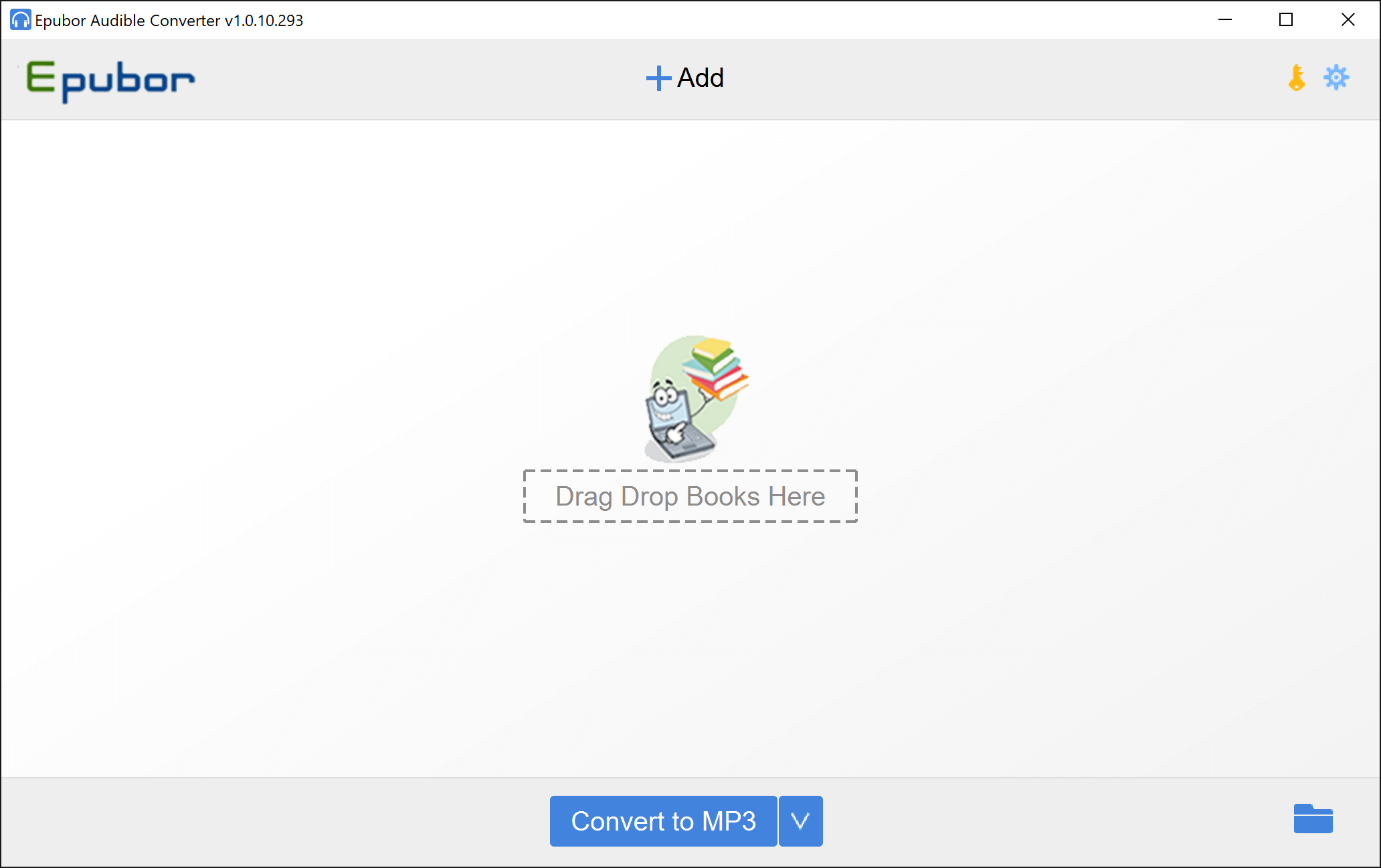
After we enter the trial version, what we need to do is import the downloaded Audible books. We have two methods to achieve this aim. The first way is dragging the downloaded files in the middle of the main interface and the other way is that you can click “Add” and you can select the files you want to convert in the new jump out page.

When we add the files successfully, we will see that there will be a dialog box with some detailed message of the file.
After we add the file successfully, we can adjust the format at the bottom of the interface. To convert the Audible books to MP3, we need to choose “Convert to MP3” here. When we click the word “Convert to MP3”, the conversion will be started.
What we need to remind you here is that there are some restrictions on the trial version. In the trial version, you can only convert 10 minutes of each Audible book. If you want to convert the whole Audible book, you need to pay for it to unlock the function.

By the way, in the official version, you can enjoy the function of splitting. You can split the whole Audible book into different sections or chapters. This function can help you adjust the placement of the listening easily. You can choose to split every section in the same minutes (except the last one) or you can also split them into different segments on average.
The software also provides the function of splitting by chapters which means that it can identify the whole Audible books automatically to split different chapters. If you have more than one Audible book which is needed to split, you can choose “Apply to all” at the bottom of the page. Once you choose it, this tool will help you split all the files you have already added.
How to pay for the official version when we decide to buy it? You can click a symbol of the key in yellow at the right top of the software and after that, you can see a new page with the word “ONLY $22.99”. Click it and there will be a website jump out on your computer.
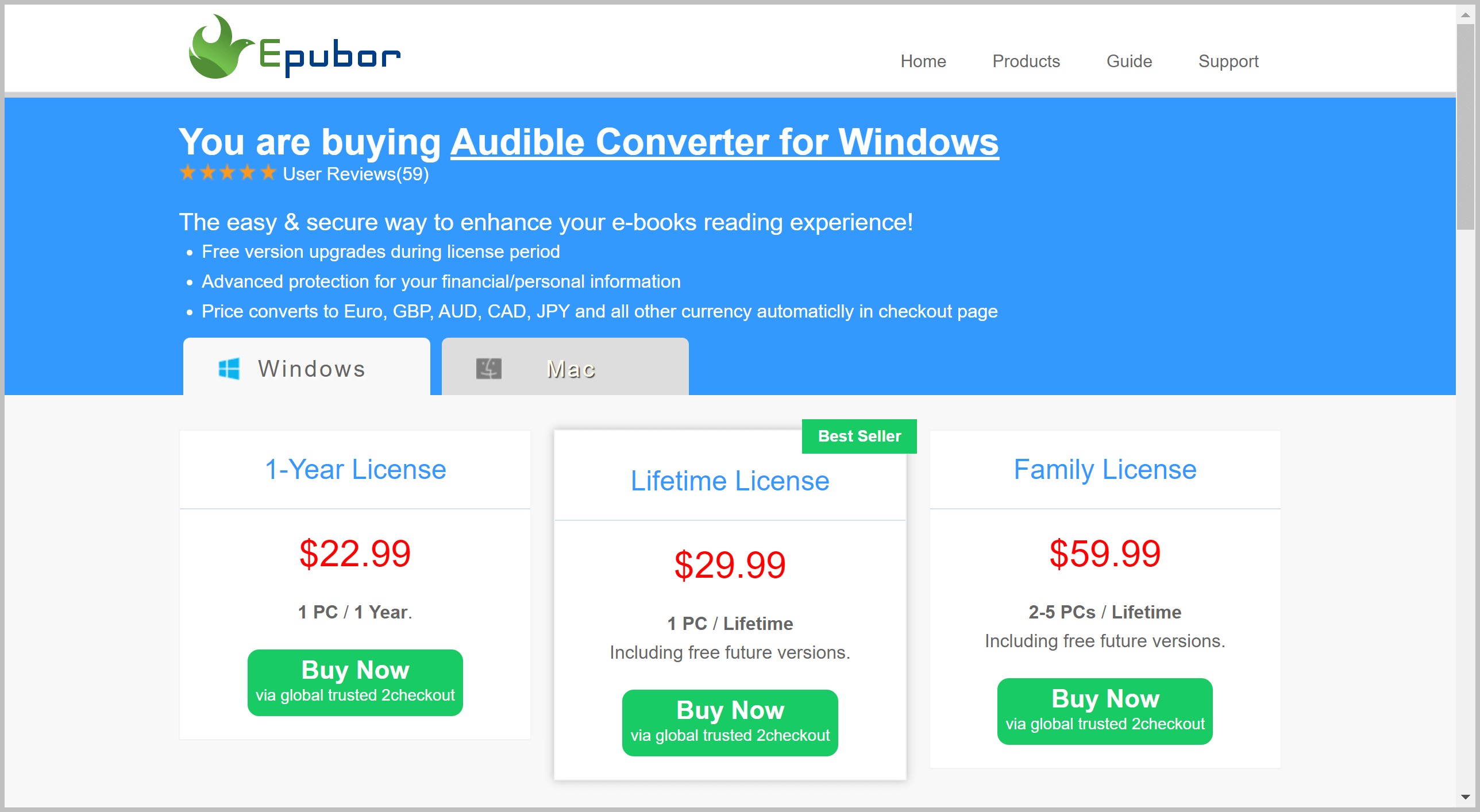
The final price depends on the period of validity and the amount of PC. You can purchase according to your demand. Generally, the “Family License” is the best price because, in this production, the maximum amount of PC is five which means that for one person, he only needs to spend $11.998 and he can enjoy the lifetime license.
So we strongly advise that if you can buy Family License with your family or your friends.
Conclusion
I consider using Epubor Audible Converter to convert Audible to MP3 as a good choice. This tool combines the function of converting and splitting and you only need to pay for a little, you can enjoy those right for your whole life.
